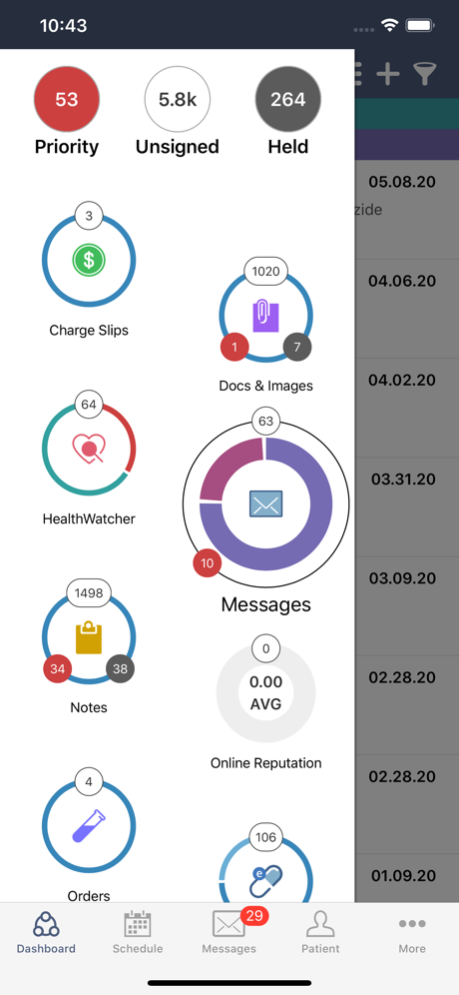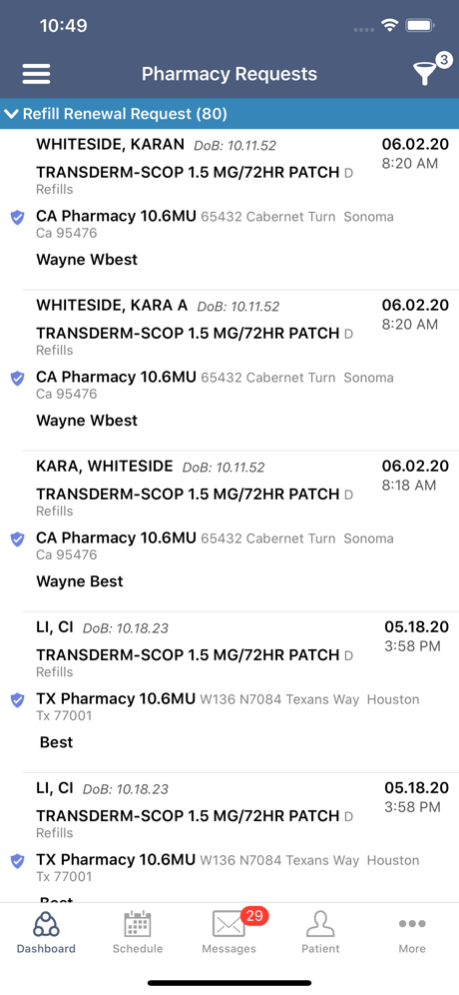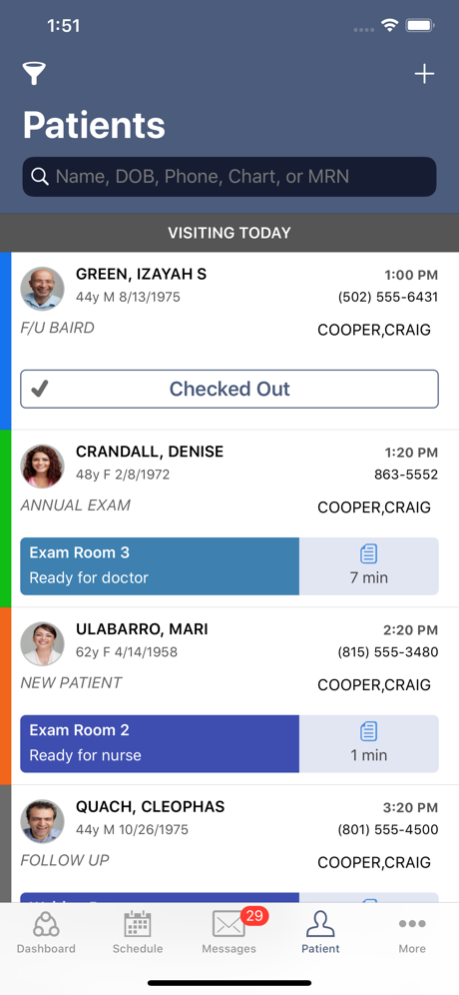Version History
Here you can find the changelog of AdvancedMD Mobile since it was posted on our website on 2016-10-01.
The latest version is 7.2.0 and it was updated on soft112.com on 26 March, 2024.
See below the changes in each version:
version 7.2.0
posted on 2024-03-19
Mar 19, 2024
Version 7.2.0
- This update addresses a bug that was causing Telehealth calls to not launch.
- The update also includes several other bug fixes and performance improvements.
version 7.1.0
posted on 2024-02-28
Feb 28, 2024
Version 7.1.0
Our clinical app now pushes notifications for important tasks, even while you’re away from the office. These notifications are pushed in real time and greatly help you act on time-sensitive tasks such as medication refill requests and patient portal messages. Notifications to your phone or iPad help you stay connected to your practice and patients throughout the day (and night).
version 7.0.1
posted on 2024-02-12
Feb 12, 2024
Version 7.0.1
This update addresses a bug that was preventing Pharmacy Requests from loading for some users.
version 7.0.0
posted on 2024-02-06
Feb 6, 2024
Version 7.0.0
New Features:
Care Team Card is now on Mobile. We are introducing the Care Team card to our clinical app. This provides visibility and allows you to manage the team associated with the care of your patients. We also offer tools to control access to patient clinical data or limit patient self-scheduling based on the care team.
Bugs addressed:
- We resolved a bug that would cause the app to crash when pop up memos were enabled on a patient.
- We also resolved a bug around filters in the providers list view.
- We also include some additional minor bug fixes and improvements .
version 6.5.2
posted on 2024-01-25
Jan 25, 2024
Version 6.5.2
Bug fixes and performance improvements.
version 6.5.1
posted on 2024-01-11
Jan 11, 2024
Version 6.5.1
This update addresses a bug that occurs when loading screenshots to a patient note.
version 6.5.0
posted on 2023-12-20
Dec 20, 2023
Version 6.5.0
- Fixed bug where app would crash while attempting to add or take photos.
- Other bug fixes and performance Improvements.
version 6.4.0
posted on 2023-12-11
Dec 11, 2023
Version 6.4.0
Bug Fixes and Performance Improvements.
version 6.3.0
posted on 2023-11-13
Nov 13, 2023
Version 6.3.0
Bug Fixes and Performance Improvements.
version 6.2.0
posted on 2023-10-31
Oct 31, 2023
Version 6.2.0
Bug fixes and performance improvements.
version 6.1.0
posted on 2023-10-17
Oct 17, 2023
Version 6.1.0
Bug fixes and performance improvements.
version 6.0.0
posted on 2023-10-02
Oct 2, 2023
Version 6.0.0
This update includes the following:
- Vitals graphs can now be found the Vitals Card.
- Fixed an issue around dates on lab results being changed when signed and saved.
- General bug fixes and enhancements.
version 5.4.0
posted on 2023-09-19
Sep 19, 2023
Version 5.4.0
Bug Fixes and Performance Improvements.
version 5.3.0
posted on 2023-08-28
Aug 28, 2023
Version 5.3.0
Bug fixes and Performance improvements.
version 5.2.0
posted on 2023-08-21
Aug 21, 2023
Version 5.2.0
Bug fixes and performance improvements.
version 5.1.1
posted on 2023-08-11
Aug 11, 2023
Version 5.1.1
This release addresses an issue with the Time Elapsed not updating the Time Total in Notes.
version 5.0.1
posted on 2023-07-18
Jul 18, 2023
Version 5.0.1
This update addresses an issue in the scheduler where patient's information would not load when an appointment is selected.
version 5.0.0
posted on 2023-07-11
Jul 11, 2023
Version 5.0.0
NEW FEATURES:
You now have full access to patient forms in our clinical app. Assign, review, and accept forms right in your workflow without switching between two separate apps. Functionality previously available in the front office app is now available in our flagship clinical app.
Major Bug Fixes:
• Favorite Rx will be the correct quantity when pulled up.
• Files that contain “&” in the title will now be reviewable in the iPhone.
• Charge Slips will no longer be able to be created, signed, and posted for future dates.
• Patient age will be included in Scheduler.
*This release also includes other minor bug fixes and system improvements
version 4.9.1
posted on 2023-06-02
Jun 2, 2023
Version 4.9.1
Bug fixes and Performance Improvements.
version 4.8.2
posted on 2023-04-27
Apr 27, 2023
Version 4.8.2
Bug fixes and Performance Improvements.
version 4.8.1
posted on 2023-04-17
Apr 17, 2023
Version 4.8.1
Bug fixes and Performance Improvements.
version 4.7.9
posted on 2023-03-16
Mar 16, 2023
Version 4.7.9
Application shows one header for lab results again
version 4.6.0
posted on 2022-08-03
Aug 3, 2022 Version 4.6.0
Welcome to our Summer 2022 release update. We are excited to announce the following new features.
We have added to the Provider List View to the mobile app. You can now host Telehealth visits from the app.
We’ve also included several bug fixes and stability improvements.
Additional features are coming soon!
version 4.5.3
posted on 2022-05-12
May 12, 2022 Version 4.5.3
Welcome to our final Spring 2022 release! We are excited to announce the following new features:
• You now have access to the 2021 E/M Coder in your patient notes.
• The app now supports electronic prior authorizations (ePA) and RxInform prescription notifications.
We’ve also included several bug fixes and stability improvements.
version 4.5.2
posted on 2022-04-06
Apr 6, 2022 Version 4.5.2
"We regularly make improvements to ensure the best experience for our users. This version includes a bug fix in Notes for Date controls without values."
version 4.5.0
posted on 2022-03-18
Mar 18, 2022 Version 4.5.0
Welcome to our first Spring 2022 release update! We are excited to announce the following new features:
• Quick Renew is now available allowing you to renew multiple patient medications in one tap. Renew with edit is also available on the iPad.
• You can now access and add Outbound Referrals for your patients.
• Customize your patient toolbar to remove or re-order patient chart tools to match your workflow.
• The app now supports RxInform patient prescription SMS notifications.
• We’ve also included several bug fixes and stability improvements.
Additional features are coming soon!
version 4.4.7
posted on 2022-02-28
Feb 28, 2022 Version 4.4.7
We regularly make improvements to ensure the best experience for our users. This version includes bug fixes and stability improvements.
version 4.4.6
posted on 2022-02-11
Feb 11, 2022 Version 4.4.6
We regularly make improvements to ensure the best experience for our users. This version includes bug fixes and stability improvements.
version 4.4.5
posted on 2022-01-27
Jan 27, 2022 Version 4.4.5
We regularly make improvements to ensure the best experience for our users. This version includes bug fixes and stability improvements.
version 4.4.4
posted on 2022-01-13
Jan 13, 2022 Version 4.4.4
We regularly make improvements to ensure the best experience for our users. This version includes bug fixes and stability improvements.
version 4.4.3
posted on 2021-12-10
Dec 10, 2021 Version 4.4.3
We regularly make improvements to ensure the best experience for our users. This version includes bug fixes and stability improvements.
version 4.4.2
posted on 2021-11-29
Nov 29, 2021 Version 4.4.2
We regularly make improvements to ensure the best experience for our users. This version includes bug fixes and stability improvements.
version 4.4.1
posted on 2021-11-24
Nov 24, 2021 Version 4.4.1
This version addresses an issue where ePrescribing was restricting spaces in the directions field.
version 4.4.0
posted on 2021-11-19
Nov 19, 2021 Version 4.4.0
Our Fall 2021 release is here! The following exciting new features are now available:
• You can manage your ePrescribing preferences and global settings in the app.
• You can schedule recurring blocks and holds on the app schedule.
• We’ve optimized our app for iOS 15 and resolved several compatibility issues.
We’ve also included several bug fixes and stability improvements.
version 4.3.2
posted on 2021-10-11
Oct 11, 2021 Version 4.3.2
We regularly make improvements to ensure the best experience for our users. This version includes bug fixes and stability improvements for iOS15.
version 4.3.1
posted on 2021-09-28
Sep 28, 2021 Version 4.3.1
We regularly make improvements to ensure the best experience for our users. This version includes bug fixes and stability improvements for iOS15.
version 4.3.0
posted on 2021-08-18
Aug 18, 2021 Version 4.3.0
We regularly make improvements to ensure the best experience for our users. This version includes additional updates to support the National Council for Prescription Drug Programs (NCPDP) 2017071 standard.
• You can now see interaction alerts and record override reasons within prescription renewals and change requests
We’ve also included several bug fixes and stability improvements.
version 4.2.3
posted on 2021-06-10
Jun 10, 2021 Version 4.2.3
We regularly make improvements to ensure the best experience for our users. This version addresses some accessibility issues with the scheduler in the app.
version 4.2.2
posted on 2021-05-14
May 14, 2021 Version 4.2.2
Bug fixes and stability improvements.
version 4.2.1
posted on 2021-05-10
May 10, 2021 Version 4.2.1
We’re excited to announce the following updates to our app:
• You can now select which donut filters display on your dashboard, and rearrange them so the
most relevant are near the top.
• We’ve listened to your feedback and have added a new setting to control your landing page in the app. You can now decide if you prefer to land on the dashboard or the schedule upon login.
We’ve also included several bug fixes and stability improvements.
version 4.2.0
posted on 2021-03-18
Mar 18, 2021 Version 4.2.0
Our Winter 2021 release is here! The following exciting new features are now available:
• We have added the Narrative feature to the app. This update allows you to generate your narrative (word merge) directly from the note to print, fax or save to the patient chart.
• This update supports the ePrescribing SCRIPT 2017071 standard. We’ve enhanced prescription renewals and added support for new change request types. We will be slowly migrating practices to this regulatory update over the next few months.
We’ve also included several bug fixes and stability improvements.
version 4.1.0
posted on 2021-02-18
Feb 18, 2021 Version 4.1.0
This update addresses a performance issue while loading multi-select fields in Notes
version 4.0.9
posted on 2021-02-10
Feb 10, 2021 Version 4.0.9
We are excited to announce the following updates to our app:
•Enabled spell check for messages on iPhone
•Addressed an issue with the schedule loading on Apple Watch
We’ve also included several bug fixes and stability improvements
version 4.0.8
posted on 2020-12-11
Dec 11, 2020 Version 4.0.8
Bug fixes and performance improvements
version 4.0.7
posted on 2020-11-18
18 Nov 2020 Version 4.0.7
Our Fall 2020 release is here! The following exciting new features are now available:
• We have added group scheduling to the mobile app
• We have added the ability to capture a group note from the mobile app
• You can now add a hold to the schedule from the mobile app
• You can now customize your dashboard on the mobile app
We’ve also included several bug fixes and stability improvements.
version 4.0.7
posted on 2020-11-18
Nov 18, 2020 Version 4.0.7
Our Fall 2020 release is here! The following exciting new features are now available:
• We have added group scheduling to the mobile app
• We have added the ability to capture a group note from the mobile app
• You can now add a hold to the schedule from the mobile app
• You can now customize your dashboard on the mobile app
We’ve also included several bug fixes and stability improvements.
version 4.0.5
posted on 2020-09-24
Sep 24, 2020 Version 4.0.5
Bug fixes and performance enhancements
version 4.0.4
posted on 2020-09-17
Sep 17, 2020 Version 4.0.4
Bug fixes and performance improvements
version 4.0.2
posted on 2020-08-10
Aug 10, 2020 Version 4.0.2
This update includes the ability to mark a charge slip on hold or high priority. We’ve also included several bug fixes and stability improvements.
version 4.0.1
posted on 2020-07-16
Jul 16, 2020 Version 4.0.1
Bug fixes and performance improvements
version 4.0.0
posted on 2020-07-13
Jul 13, 2020 Version 4.0.0
Our Summer 2020 release is here! The following exciting new features are now available:
• We have a new homepage for the app, our smart Dashboard. This allows you to access your tasks on the go.
• The addition of the Dashboard gives you access to refill requests, HealthWatcher items, online reviews, and so much more all in one place.
• We now support two-factor authentication (2FA) from the app login for enhanced security when it is enabled in your office key.
We've also included several bug fixes and stability improvements.
version 3.12.13
posted on 2020-06-03
Jun 3, 2020 Version 3.12.13
This update resolves stability issues with Telemedicine.
version 3.12.12
posted on 2020-05-22
May 22, 2020 Version 3.12.12
Bug fixes and performance improvements
version 3.12.11
posted on 2020-05-14
May 14, 2020 Version 3.12.11
We’re excited to announce the following updates to our app:
- We’ve enabled editing medications from the confirmation screen
- We’ve included a prescription dispensing guide to assist with calculating quantity amounts for certain medications
We’ve also included several bug fixes and stability improvements
version 3.12.10
posted on 2020-04-30
Apr 30, 2020 Version 3.12.10
Telemedicine stability improvements
version 3.12.9
posted on 2020-04-03
Apr 3, 2020 Version 3.12.9
• Resolved an issue with scheduling on-demand Telemedicine visits
• We have also included additional bug fixes and stability improvements
version 3.12.8
posted on 2020-03-27
Mar 27, 2020 Version 3.12.8
We are excited to announce the following updates to the mobile app:
• Added patient Real Time Prescription Benefit (RTPB) information while prescribing in the app
• Added informational messages when using an expired Unit code while prescribing
• Updated the date picker in the app to a more user-friendly calendar
We’ve also included several bug fixes and stability improvements
version 3.12.7
posted on 2020-02-14
Feb 14, 2020 Version 3.12.7
We are excited to announce that we have made the following updates to the mobile app:
• Added AdvancedFax module to Tools
• Added the ability to fax patient notes, lab results, and documents and images
• Added the ability to print lab results
• Updated Medication History Import screen
• Added a new Patient Consent Screen
• Added access to the Medication History Import and Patient Consent screens on the patient Facesheet.
• Respecting the Canceled/No-show System Default in Scheduler
version 3.7.1
posted on 2012-08-01
version 3.12.8
posted on 1970-01-01
2020年3月27日 Version 3.12.8
We are excited to announce the following updates to the mobile app:
• Added patient Real Time Prescription Benefit (RTPB) information while prescribing in the app
• Added informational messages when using an expired Unit code while prescribing
• Updated the date picker in the app to a more user-friendly calendar
We’ve also included several bug fixes and stability improvements
version 4.0.8
posted on 1970-01-01
2020年12月11日 Version 4.0.8
Bug fixes and performance improvements
version 4.0.5
posted on 1970-01-01
2020年9月24日 Version 4.0.5
Bug fixes and performance enhancements